Attendance Reporting
If your child will be late or absent from school for the day, please report their absence to the school in one of the following ways:
1.
ParentVue
Record your student's absences electronically via ParentVUE (including future and/or planned absences). Log into ParentVUE and select “Record Absence” next to your child’s name to begin the process. School staff will review new entries daily as soon as possible.
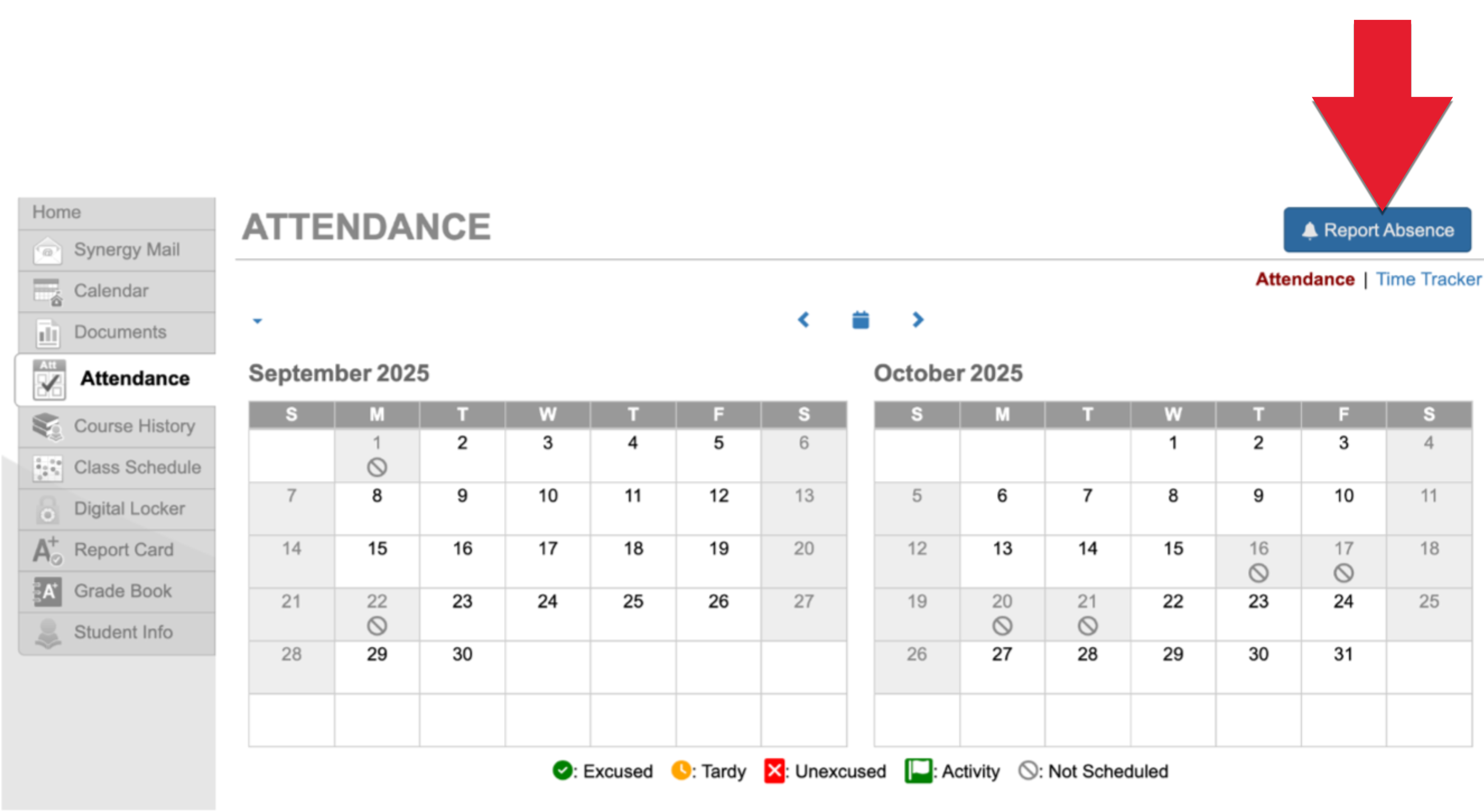
If you are picking up your student early from school, please include the pickup time in the note area, and our staff will send a pass to the student so they are ready to be picked up when you arrive.
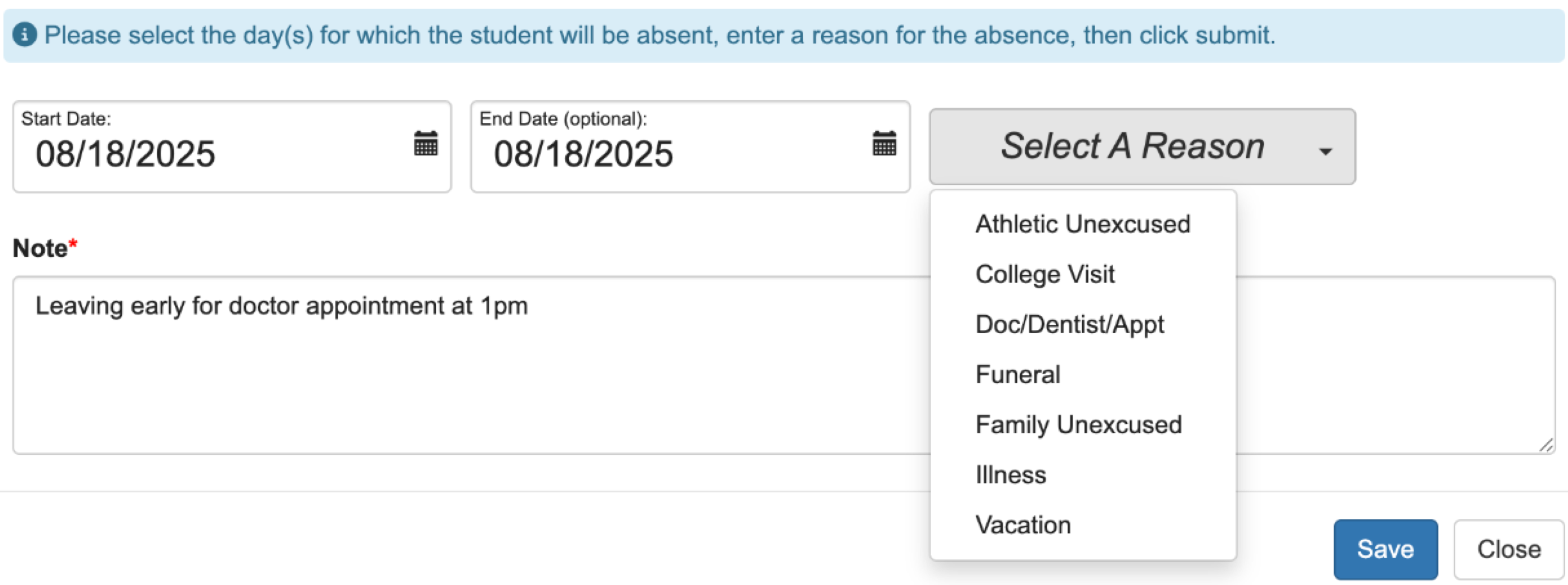
2.
Call Attendance Line
Both the phone and online options are available 24 hours a day. When you report the absence, you will need to give a reason for the tardy or absence.
It is very important that if your child arrives late to school that he or she goes to the office to check in and receive a pass.
Tagged attendance, ill, late, out, sick